Age Calculator
How to Use Age Calculator
An Age Calculator is a helpful online tool that determines your exact age from your date of birth. It calculates not only your age in years but also in months and days, offering a detailed result in seconds. Whether you're filling out forms, planning your next birthday, or just curious about your precise age, this tool makes it quick and easy.
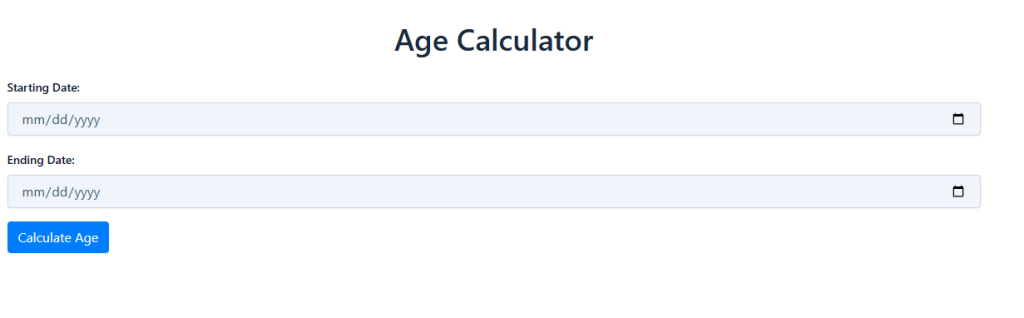
Step 1: Open a Reliable Age Calculator Tool
Begin by accessing a trusted Age Calculator website. Most tools are free and have an intuitive interface. You’ll usually find a simple form asking for your date of birth and, in some cases, the current date. Many tools automatically use the current date to make things even easier.
Step 2: Enter Your Date of Birth
Carefully input your birthdate in the required format, typically day, month, and year. Some calculators may include options to enter the time of birth or compare two different dates.
Step 3: Click the “Calculate” Button
After entering your information, hit the “Calculate” button. The tool will instantly generate your age in a readable format. It may display:
- Total years, months, and days
- The weekday you were born
- Time until your next birthday
- Total weeks or even seconds lived
Who Can Benefit from an Calculator?
This tool is useful in many situations:
- Students submitting official forms
- Employers verifying age requirements
- Parents tracking child development
- Anyone curious about age milestones
Because it's fast and accurate, the Calculator eliminates guesswork and helps avoid errors in age-based decisions or paperwork.
Conclusion
Using an Calculator is one of the easiest ways to find out your precise. Just enter your birthdate and let the tool do the rest. It’s free, accurate, and useful for everyone—from individuals to professionals. Give it a try and discover more than just your age—you'll gain a better understanding of your time.
