How to Use a CSS Gradient Generator
A CSS Gradient Generator is an easy-to-use tool that helps you create smooth, attractive color gradients for your website without writing complex code. By using this generator, you can quickly design beautiful gradients that enhance your site’s look and feel. Therefore, it’s an essential resource for both beginners and experienced web designers alike.
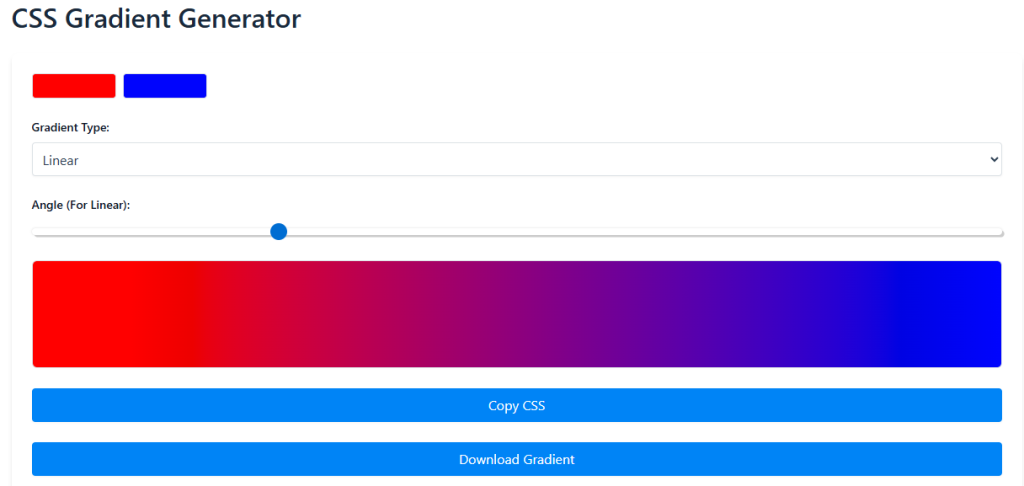
Step 1: Select the Gradient Type
To start, open your preferred gradient tool. Most CSS Gradient Generators offer two main options: linear and radial gradients. While linear gradients blend colors along a straight path, radial gradients radiate outward from a center point. Consequently, your choice should depend on the visual effect you want to create.
Step 2: Pick and Customize Colors
Next, choose your colors by adding multiple color stops. These tools typically include intuitive color pickers and sliders, allowing you to adjust hue, opacity, and position easily. Meanwhile, the live preview updates instantly, helping you visualize changes and refine the gradient precisely. Additionally, you can drag and reposition color stops to create smoother transitions.
Step 3: Adjust Direction and Shape
After selecting your colors, customize the gradient’s angle or shape. For instance, a 90-degree linear gradient flows from left to right, while 180 degrees creates a top-to-bottom transition. On the other hand, radial gradients let you adjust size and focal point to create unique effects. Therefore, experimenting with these settings will help you achieve the perfect look.
Step 4: Copy and Apply the CSS Code
Once you’re happy with the design, simply copy the generated CSS code and paste it into your website’s stylesheet where needed—such as backgrounds, buttons, or banners. As a result, your website instantly gains a polished and modern appearance with minimal effort. Furthermore, this method ensures consistent rendering across different browsers.
Why Use a CSS Gradient Generator?
Overall, using a CSS Gradient Generator saves you time and effort by converting complex CSS into an easy visual interface. Moreover, it reduces errors and allows both novices and professionals to create stunning gradients quickly. In addition, it encourages creativity by letting you experiment without worrying about syntax.
In conclusion, a CSS Gradient Generator is a smart and user-friendly tool for adding vibrant color transitions that improve your web designs effortlessly. By leveraging this tool, you can elevate your site’s aesthetics while streamlining your development process.
